Step 1.
Simply follow steps 1 - 4 and 6 - 9 of the Take it apart tutorial.
Step 2.
You need to remove the main board which is blocking access to the motor and power board. Now, the main board can be completely or partially removed depending on how you are feeling. For complete removal, follow the additional procedure in Step 2a. For partial removal, jump straight to Step 2b.
Step 2a.
Remove all the connectors down the left hand side of the board.
Step 2b.
Undo the connector for the bobbin winder on the top right hand corner of the board. Then undo the power multiplug at the base of the board. Finally, unscrew the two small Phillips machine screws as highlighted in the image. If you've also followed Step 2a, the board should now be completely free of the machine and can be put to one side. If you've only followed Step 2b, the board can be turned to the left and taped to the side of the machine with some insulation tape to stop it flapping about.
Step 3.
Now we are going to remove the main motor. Before starting this its probably worth getting a feel for the tension in the main belt. There should be about 1cm of play as I've tried to demonstrate in the two images. Once that has been checked, simply undo the two Phillips machine screws as highlighted in the image. Then gradually draw the motor out of the front of machine taking a careful note of how the motor's power cable is fed around the base of the power board's black plastic shroud. Once there is enough clearance, reach into the shroud and disconnect the motor from the main power board.
Step 4.
Next is the removal of the shroud covering the main power board. The shroud is in two pieces. The lower piece needs to be removed first. This is done by unscrewing the self-tapping Phillips screw as highlighted in the first image. Once the screw is undone, the small piece can be removed but first, note how it fits in place (helpful for refitting!). Then unplug the grey or black cable which mysteriously appears from underneath the machine and plugs into the right hand side of the main power board. Finally, undo the three remaining screws on the shroud (highlighted in the images). Note that the screw at the top is a Phillips machine screw, as is the one on the right. The one hidden away towards the centre of the shroud is a self-tapping Phillips. With the screws undone, work the shroud out of the machine.
Step 5.
At last we get to the main power board. Note that a pair of thin wires come out from near the top of the board and travel the full length of the machine to the light above the needle. About half way along is a small flat connect. This should be pulled apart and the wire unravelled from the machine all the way back to the power board. Make a mental note of how the wire is arranged so that it goes back in exactly the same way when it comes to refitting. Then, release the on/off switch by pushing it out of its housing. Finally, undo the single Phillips machine screw as highligted in the image. The power board will tilt forward and can be removed from the machine.
Now what?
If you've followed this tutorial out of simple curiosity, then you might now want to put everything back together so you don't lose any bits or damage anything. As Mr Haynes is known to helpfully say, refitting is the reverse of removal. However, if you've come this far because your machine no longer sews, its time to do some checks on the motor and main power board. For this, you will need your eyes and a simple multimeter.
Check 1 - Motor
If you heard a 'pop' whilst the machine was sewing, and perhaps saw a small flash of light and some smoke, then smelt a rancid smell, and was then disappointed to find your machine no longer worked, take a close look at the induction coils on the small board attached to the motor (see image). If there was a pop and a smell, etc, it was almost certainly one or both coils giving up. To confirm this, you are looking for a split in the side of the coil and perhaps a corresponding discolouration on the board (caused by the small explosion).
As far as repairs go, 10 microhenry coils are a few pence and can easily be soldered onto the board as replacement. However, this is unlikely to be of any use. Use your multimeter to check the resistance across the main terminals of the motor (where the motor is attached to the small board). A healthy motor will have a resistance of 400 - 800 ohms across the terminals. A worn out motor will have a much lower resistance, typically around 100 ohms (the lowest I have had was 50 ohms). If your motor has a low reading it is knackered and wants throwing away - these motors are 'brushless permanent magnet' and have no serviceable parts inside (believe me, I took one apart to check!). Buy a new motor from a reputable Brother dealer. As at 20/8/11, the Brother part number is XC0663351 and should cost about £60. However, before placing your order, have a quick look at the main power board too....
Check 2 - Main power board
In my (albeit limited) experience, there are never any visible problems with a faulty power board. There is almost always some discolouration on the board beneath the two large resistors (highlighted in the image below) but this, I believe, is simply due to heat, the entirely normal by-product of a properly working resistor.
What I have found, however, is that the area around the main transformer is extremely acrid smelling. This, I believe, is an indication of a fault with the transformer and can be confirmed by using a multimeter to check the resistance across the windings (to be dealt with in more detail in a future tutorial). What I can't tell (and this is because I am no electronics expert) is whether the fault with motor was caused by a fault with the transformer or whether a fault with the motor caused the fault with the transformer. Either way, if your main power board does have these symptoms then a new one is required. So, when you order your new motor you should also ask for the power board (as at 20/8/11 the Brother part number is X81048152) and then sit down and wonder how an item containing probably ten quid's worth of electronic components can cost £160...



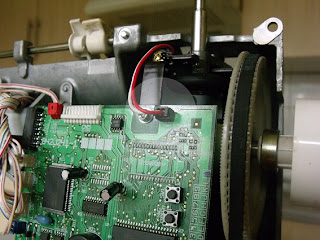






















hi , could you please tell me where i can buy the motor and the belt from , many thanks jeannie
ReplyDeleteHi Jeannie.
DeleteI get my spares from Bedford Sewing and Knitting here:
http://www.bsk.co.uk/index.asp.
There isn't much in the way of spares on their website however if you give them a call they will be able to sort you out.
Cheers
Dave
is there only 1 motor in a pe-150 ?
DeleteThere are three motors. I've done a special post which includes some photos so you can see where the other two are and what they do:
Deletehttp://brotherpe150180190clinic.blogspot.co.uk/2012/11/motors.html
Cheers
Dave
hi i have a brother pe190 error message needle bent thread tangled had the smell and pop sound took it in and been told needs motor and circuit board and not worth doing any idea where i can get used parts from
ReplyDeletethanks in advance jill
Sorry to hear that! Brand new replacement parts will cost you about £200. A competent engineer should be able to swap the parts out in less than 20 minutes so I reckon £250 maximum for the repair. I wouldn't bother at all with second-hand ones. You may have seen from browsing this site that I've been trying to come up with a way of repairing the main power board but have yet to test what I've done. On the other hand, the PE150 is a good machine and will give many more years of service if you replace the faulty parts. Otherwise you'll need to be spending upwards of £800 for a brand new equivalent machine.
DeleteRegards
Dave